Image Creator from Microsoft is an AI-powered tool that lets you generate unique images based on your text descriptions. It’s available within the Microsoft Designer platform, both on the web and through the mobile app.
- Functionality Of Image Creator from Microsoft:
- Benefits Of Image Creator from Microsoft:
- Availability Of Image Creator from Microsoft:
- Things to keep in mind:
- More Useful AI Image List:
- To describe Microsoft Image Creator features:
- Frequently Asked Questions about Microsoft Image Creator:
- Additional FAQs Of Microsoft AI Image Creator:
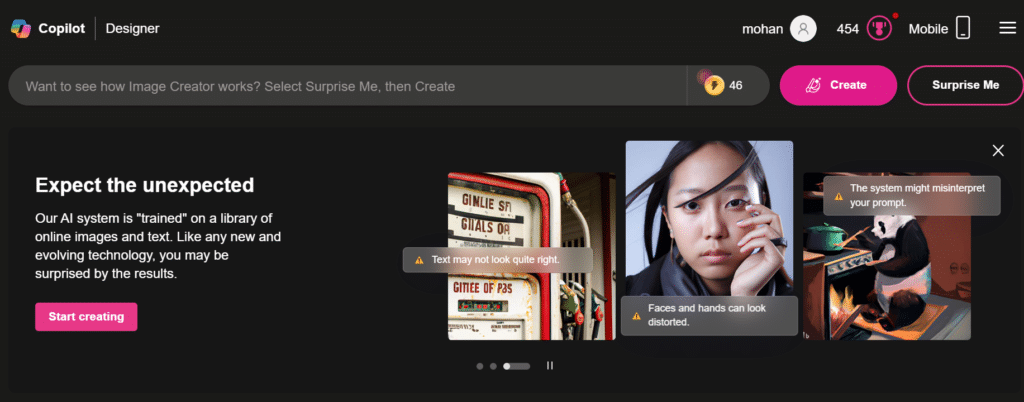
Here’s a breakdown of Image Creator from Microsoft key features:
Functionality Of Image Creator from Microsoft:
- Text-to-image generation: Simply describe what you want to see, using as much detail as possible, and Image Creator will use its AI model to create an image based on your input.
- Style options: You can choose from various artistic styles, like painting, illustration, photography, and even 3D renderings.
- Customization: Further refine your image with specific details like colors, composition, and lighting.
- Multiple formats: Download your generated image in different formats like JPG, PNG, and SVG.
Benefits Of Image Creator from Microsoft:
- Quick and easy image creation: No artistic skills required. Get unique visuals for presentations, social media, marketing materials, etc., in seconds.
- Wide range of styles: Explore different artistic approaches to find the perfect match for your project.
- Customization options: Fine-tune your image to get exactly what you envision.
Availability Of Image Creator from Microsoft:
- Image Creator is currently available in a limited preview within Microsoft Designer. You can access it through the web app at https://designer.microsoft.com/ or download the Designer app on your mobile device.
Things to keep in mind:
- As it’s a preview, some features might be limited or under development.
- The AI model is still learning, so results may vary depending on your description and desired style.
- It’s best suited for generating creative visuals, not necessarily photorealistic images.
If you’re into turning your words into cool pictures without any hassle, you should check out Microsoft’s Image Creator. It’s like a playground where you can have fun making unique images.
Whether you’re a creative pro or just someone who likes trying out cool stuff, this tool is super easy to use and has lots of options. Give it a go and see the magic you can create with just your words!
More Useful AI Image List:
To describe Microsoft Image Creator features:
Let’s travel for some more information for you. I must have elaborated on the merits of Image Creator, so let’s travel.
While it shares some similarities with other text-to-image generators, here are some aspects that stand out:
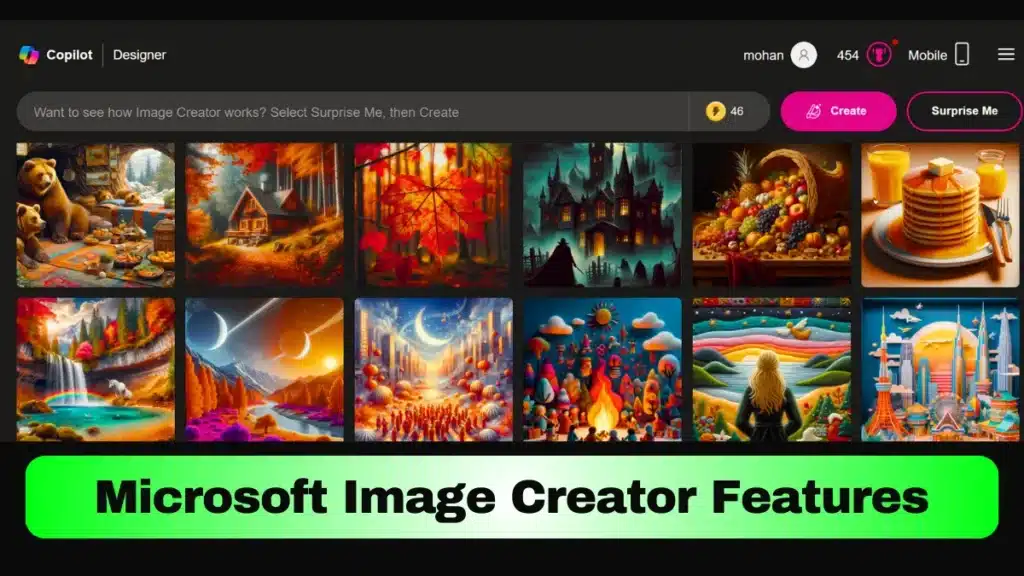
Integration with Microsoft Designer: Unlike some standalone tools, Image Creator is part of the Microsoft Designer platform, which offers additional design features like templates, pre-made graphics, and editing tools. This allows for a more seamless workflow, especially for creating social media posts, invitations, and other design projects.
Focus on artistic styles: While many generators aim for photorealism, Image Creator excels at creating images in various artistic styles like painting, illustration, and even 3D rendering. This makes it particularly suitable for projects requiring more creative and expressive visuals.
Customization through keywords: Compared to generators that only offer style presets, Image Creator allows you to add specific keywords to your description. This gives you more control over details like composition, lighting, mood, and objects, leading to more tailored and personalized results.
Ethical considerations: Microsoft emphasizes responsible AI development and usage. Image Creator incorporates safeguards to prevent the generation of harmful or biased content. Additionally, they promote transparency about the underlying technology and its limitations.
Target audience: While other generators might cater to a wider audience, Image Creator seems focused on content creators, social media managers, and design professionals who need unique and visually appealing visuals for their projects.
Frequently Asked Questions about Microsoft Image Creator:
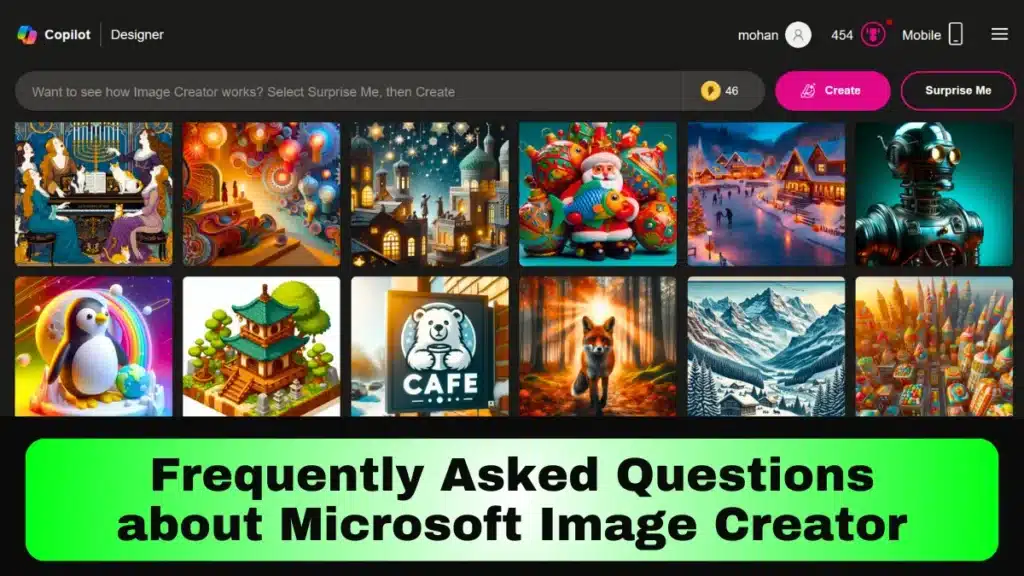
What is an Microsoft Image Creator?
Microsoft Image Creator is an AI-powered tool within Microsoft Designer that lets you turn text descriptions into unique images.
How do I use Microsoft Image Creator?
1. Access Microsoft Designer online or through the mobile app.
2. Look for the “Image Creator” icon or option.
3. Enter a detailed description of what you want the image to look like.
4. Choose your desired artistic style (painting, illustration, etc.).
5. Add specific keywords for further customization (colors, mood, etc.).
6. Generate your image and download it in various formats.
Is there a waiting list?
No, Image Creator is currently in a limited preview, but anyone with a Microsoft account can use it.
What languages are supported?
Image Creator from Microsoft supports over 100 languages, but the interface is currently available in English only.
How do I create better prompts?
1. Be specific and descriptive. Use adjectives, locations, and artistic styles.
2. Start with simpler prompts and gradually add complexity.
3. Use keywords strategically to control specific aspects of the image.
4. Experiment with different styles and descriptions to see what works best.
What are the limitations?
1. Image Creator is still under development, so features and results may vary.
2. It’s not perfect for photorealistic images, but excels in artistic styles.
3. There might be limitations on content generation due to ethical considerations.
Where can I find more information About Image Creator from Microsoft?
Microsoft Designer Help: Microsoft Image Creator is like having a wizard in your Microsoft Edge sidebar! You type in a description, and bam!
The magic happens – our AI, DALL-E, creates a bunch of images based on what you wrote. It’s like turning your words into cool pictures effortlessly. Just tell it what you’re thinking, and watch the images come to life!
Microsoft Image Creator FAQ: [https://www.bing.com/images/create/help?FORM=GENHLP]
Additional FAQs Of Microsoft AI Image Creator:
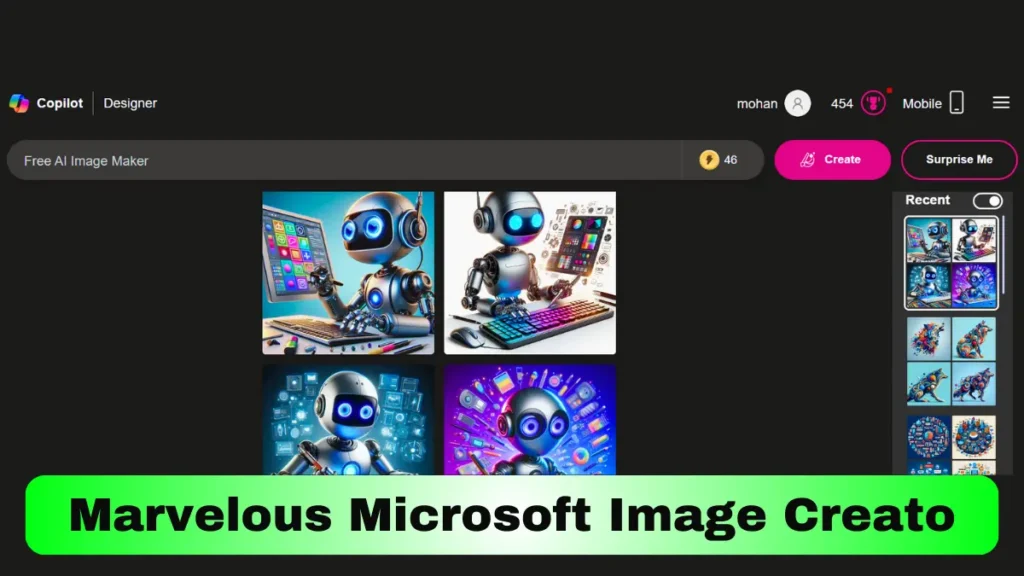
Can I share the images I create?
Yes, you can share them for personal and commercial use, but follow any usage guidelines outlined by Microsoft.
Is there a cost to use Image Creator?
It’s currently free to use during the preview period.
What are the ethical considerations for using Image Creator?
Microsoft emphasizes responsible AI development and has safeguards in place to prevent harmful content generation.
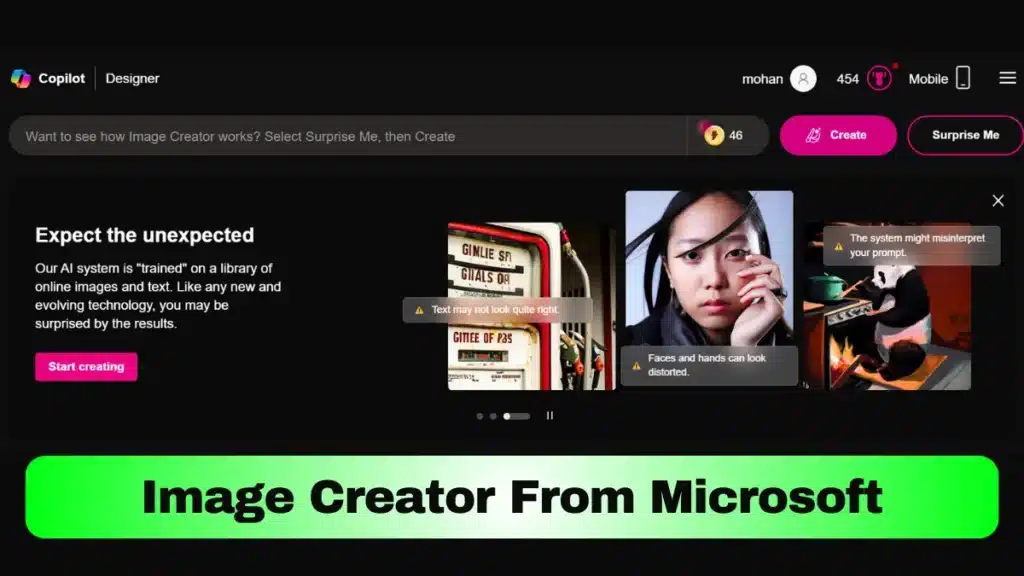
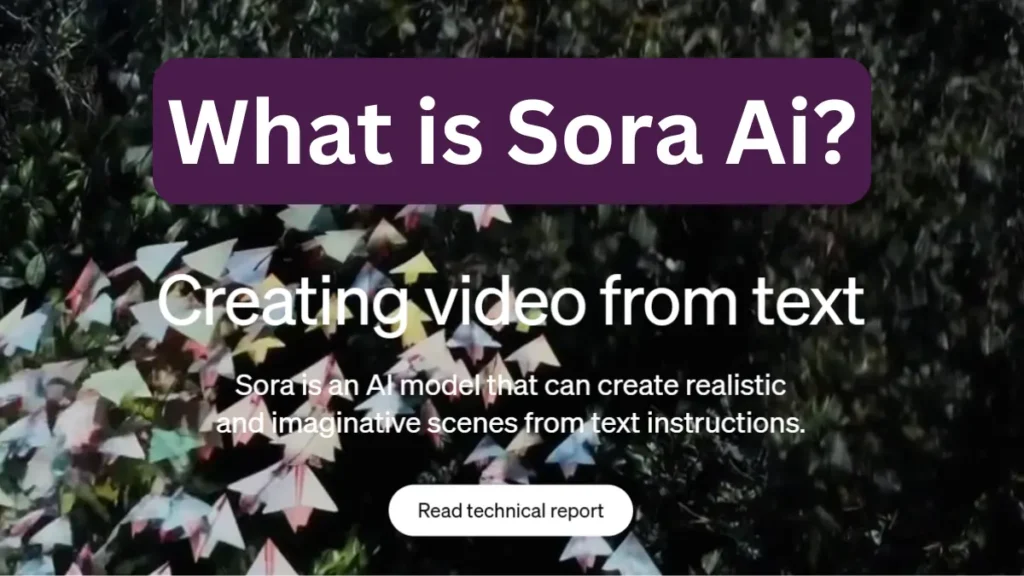
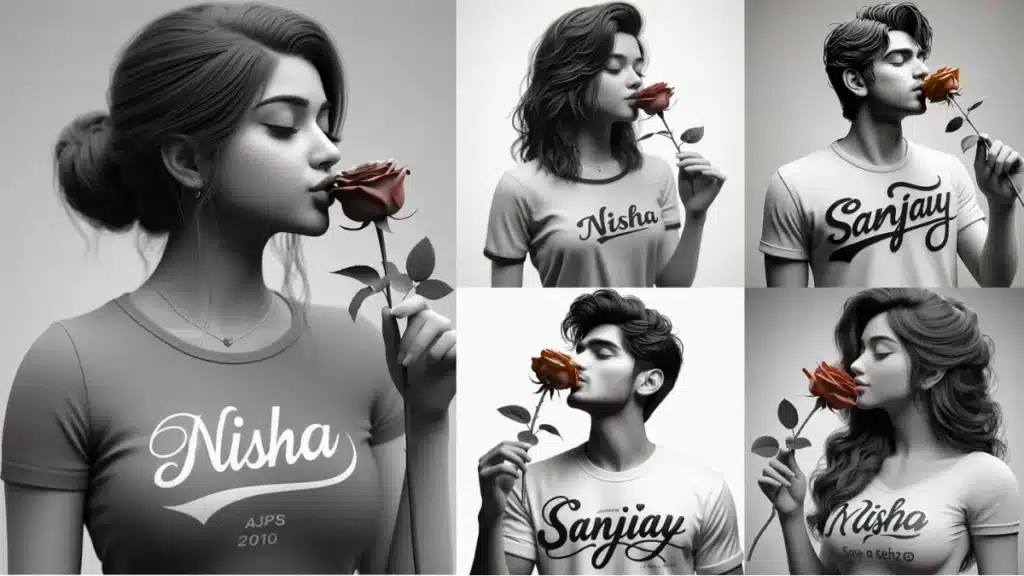


delta 8 led sign