While the concept of “Top 10 AI image translators” can be subjective depending on specific needs, here are some of the most prominent AI image translators currently available, along with their strengths and weaknesses:
- 10. Google Translate: AI Image Translators
- 9. Bing Microsoft Translator: AI Image Translators
- 8. DeepL AI Image Translators
- 7. Reverso Translation: AI Image Translators
- 6. Canva AI Image Translators
- 5. Translateimages.com AI Image Translators
- 4. WorkinTool AI Image Translators
- 3. Wondershare PDFelement: AI Image Translators
- 2. Vivid AI Image Translators
- 1. Various Mobile AI Image Translators Apps
- Choosing the right AI image Translator Depends on Your Needs:
10. Google Translate: AI Image Translators
While Google Translate itself isn’t technically an “AI image translator” in the sense that it’s a separate tool, it does offer image translation functionality within its platform.
It uses a combination of Optical Character Recognition (OCR) and machine translation to extract and translate text within images. Here’s what you need to know about Google Translate’s image translation:
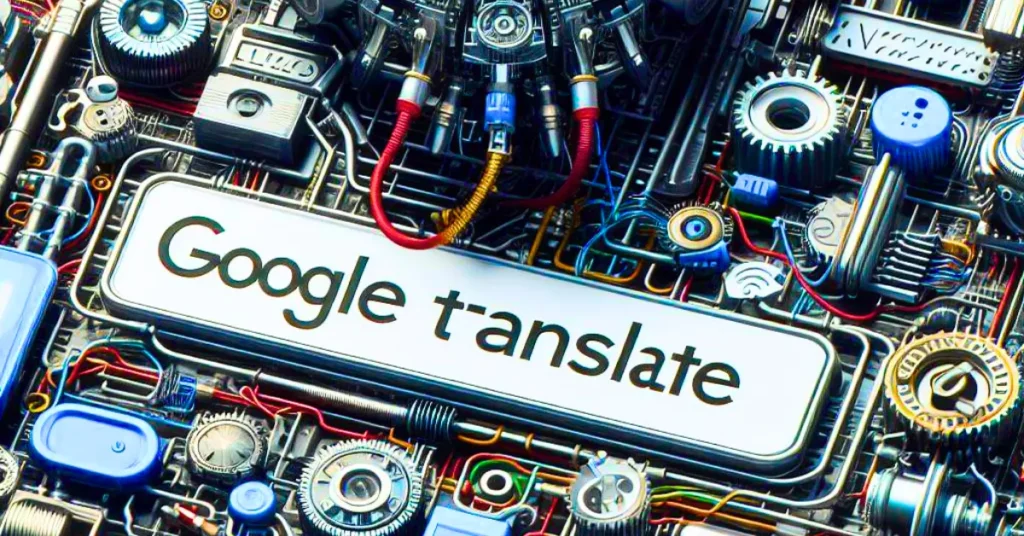
Strengths:
- Free and widely accessible: Anyone with a web browser or the Google Translate app can use it without any charges.
- Multiple languages supported: Translate text in images to and from over 100 languages.
- Simple and intuitive interface: Easy to upload images and view the translated text.
- Integration with other Google services: Works seamlessly with Google Drive and other Google apps.
Weaknesses:
- Accuracy can be inconsistent: Translations may not be perfect, especially for complex visuals, blurred text, or unusual fonts.
- Limited editing capabilities: You can’t edit the translated text within the image itself.
- No offline functionality: Requires an internet connection to work.
- Potential privacy concerns: Your uploaded images are processed by Google’s servers.
Overall, Google Translate’s image translation is a good option for basic needs and casual use. However, for professional or critical translations, you might want to consider dedicated AI image translation tools that offer higher accuracy and more features.
Here are some additional points to consider:
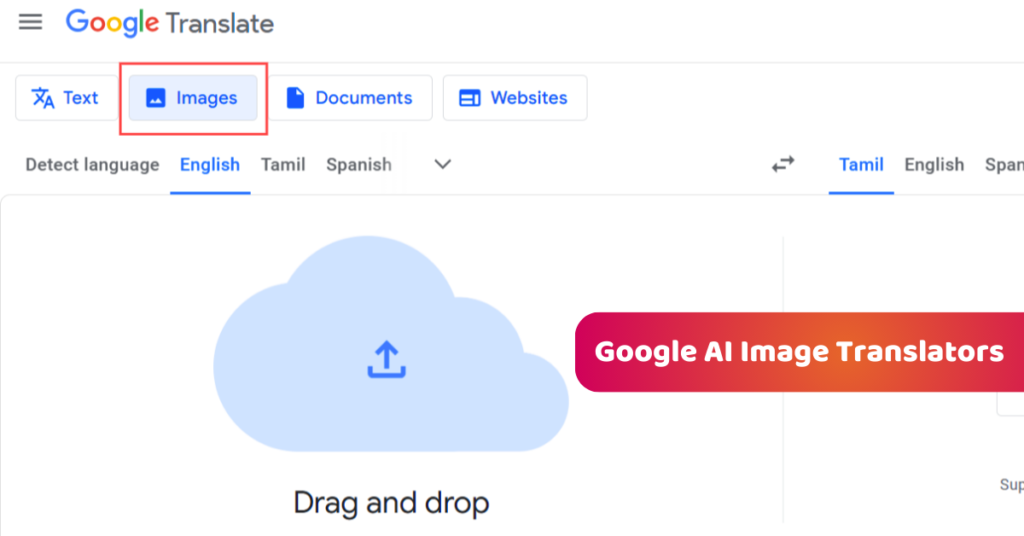
- You can access Google Translate’s image translation through the “Images” tab on the website or by selecting the camera icon in the Translate app.
- Google Translate offers advanced features for translating documents and websites, which are not available for image translation.
- The accuracy of the translation can be improved by ensuring good image quality and clear text.
I hope this clarifies what Google Translate’s AI image translators are and their capabilities.
9. Bing Microsoft Translator: AI Image Translators
Similar to Google Translate, Bing Microsoft Translator isn’t a separate AI image translator tool but rather offers image translation functionality within its platform.
This means it uses a combination of OCR and machine translation to extract and translate text within input images. Here’s how it compares to Google Translate:

Strengths:
- Free and accessible: Available on the web and through the Bing Translator app, just like Google Translate.
- Multiple languages supported: Supports over 90 languages for image translation.
- Simpler interface: Some users find Bing Translator’s interface more intuitive than Google Translate’s.
- Visual translation for presentations: A unique feature allows overlaying translated text on top of images for presentations, potentially easier to follow than side-by-side comparisons.
- Focus on contextual accuracy: Strives to understand the context of the image and surrounding text for a more accurate translation.
Weaknesses:
- Accuracy can be inconsistent: Similar to Google Translate, accuracy can vary with complex visuals, unclear text, or unusual fonts.
- Limited editing capabilities: No option to edit the translated text within the image itself.
- No offline functionality: Requires an internet connection to work.
- Potential privacy concerns: Uploaded images are processed by Microsoft’s servers.
Overall, Bing Microsoft Translator is a good translation alternative to the Google Translate image translation we saw above.
Especially if you like its interface or presentation overlay feature. However, similar limitations in accuracy and offline functionality apply.
Here are some additional points to consider:
- You can access Bing Translator’s image translation through the “Camera” tab on the website or by selecting the camera icon in the Translator app.
- Like Google Translate, ensuring good image quality and clear text can improve translation accuracy.
- Bing Translator also offers features for translating text documents and websites, similar to Google Translate.
Choosing between Bing Translator and Google Translate for image translation depends on your personal preferences and specific needs.
However, both offer similar AI Image Translators capabilities and limitations. So try both and see which one is more user-friendly for you or suits your tasks.
We hope this comparison clarified Bing Microsoft Translator’s AI image translation functionality and helped you make an informed decision!
8. DeepL AI Image Translators
DeepL is known for its excellent text translation accuracy, but its foray into image translation is still very much in its early stages. Currently, DeepL offers image translation as a beta feature within its mobile app, primarily for Android devices.
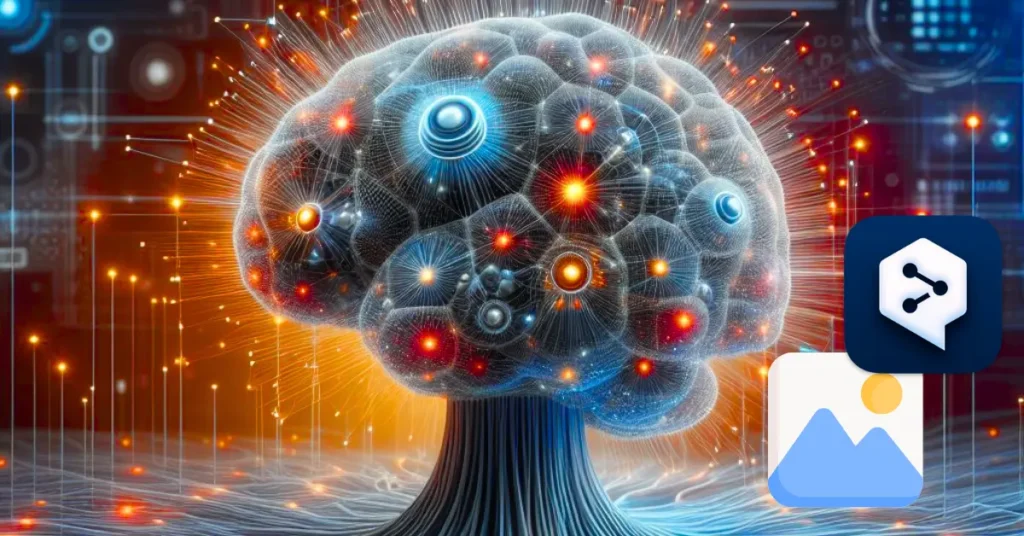
Here’s what we know about DeepL’s image translation:
Strengths:
- Potential for high accuracy: Given DeepL’s reputation for text translation, its image translation could offer superior accuracy for capturing the meaning and nuances of the text within images.
- Continuous development: As a beta feature, DeepL is actively improving its image translation capabilities, offering potential for future advancements.
- Integration with existing DeepL features: Users familiar with DeepL’s text translation tools might find the image translation workflow familiar and easy to use.
Weaknesses:
- Limited availability: Currently in beta and only available on Android devices through the DeepL mobile app.
- Limited language support: Currently supports fewer languages compared to its text translation feature.
- Lack of advanced features: No editing options for translated text within the image, limited offline functionality, and potentially less user-friendly than dedicated image translation tools.
Overall, DeepL’s image translation is a promising feature with potential for higher accuracy. But it’s also true that its current limitations, language support, and make it more suitable for early adopters and test users.
So, for urgent needs or important translations, this dedicated DeepL image translation tool can be the best choice.
Here are some additional points to consider:
- DeepL’s image translation is likely to receive updates and improvements in the future.
- If you’re interested in testing the beta feature, you can download the DeepL mobile app for Android and look for the “Image” option.
- DeepL’s text translation remains very accurate and offers various features like synonyms and suggestions, making it a good choice for non-image translation tasks.
I hope we’ve clarified what DeepL offers in terms of image translation, and helped you decide if it’s the right tool for your needs.
7. Reverso Translation: AI Image Translators
Reverso Translation, while not primarily known for image translation, offers a decent and user-friendly option within its web and mobile app platforms. Here’s a breakdown of its strengths and weaknesses:

Strengths:
- Simple and clear interface: Reverso boasts a clean and intuitive layout with well-defined sections for image upload, language selection, and translated text, making it easy to navigate even for less tech-savvy users.
- Contextual accuracy: Reverso emphasizes understanding the context within the image and surrounding text, striving for more accurate translations than just literal word-for-word conversions.
- Multiple language support: Supports a wide range of languages for image translation, catering to diverse needs.
- Additional features: Besides image translation, Reverso offers other relevant functionalities like text translation, dictionary usage, and conjugation tools, making it a versatile language resource.
Weaknesses:
- Accuracy can be inconsistent: Like most image translators, Reverso’s accuracy can vary depending on image quality, text complexity, and font style. Complex visuals or blurry text might lead to errors.
- Limited editing capabilities: Translated text within the image cannot be directly edited within Reverso. You can only edit the source text and see the revised translation reflected.
- No offline functionality: Requires an internet connection to work, which can be inconvenient in offline situations.
- Less advanced features compared to dedicated image translation tools: Lacks features like document translation, OCR integration, or specialized functionalities for specific scenarios.
Hence, Reverso Translation’s image translator is a good choice for basic needs and casual use. And especially its intuitive and situationally accurate focus that you can use if you so desire.. However, for professional or critical translations, or if you need advanced features, dedicated image translation tools might be more suitable.
Here are some additional main maipoints to consider:
- You can access Reverso’s image translation through the “Images” tab on the website or by selecting the camera icon in the Reverso app.
- Ensuring good image quality and clear text can significantly improve translation accuracy with Reverso.
- Reverso’s other language tools like text translation and dictionaries can be valuable resources while working with images containing text.
I hope this detailed breakdown helps you understand Reverso’s image translation capabilities and decide if it meets your needs!
6. Canva AI Image Translators
When it comes to Canva’s AI image translators, it’s not just one tool, but rather a combination of options integrated within the platform. Here’s a rundown of what you can find:

1. Magic Media’s Text to Image:
- Strength: Creates entirely new images based on your text prompts, offering unique creative possibilities.
- Weakness: Accuracy and control over the image details can be limited compared to traditional image editing.
2. DALL·E by OpenAI:
- Strength: Generates photorealistic images based on your text descriptions, ideal for high-quality visual content.
- Weakness: Limited access due to quota restrictions and potentially more expensive for extensive use.
3. Imagen by Google Cloud:
- Strength: Offers artistic flair and a variety of styles for image generation, great for experimentation and unique visuals.
- Weakness: Accuracy and control might be less precise than DALL·E, and its style might not suit all creative needs.
Overall:
- Benefits: Seamless integration within Canvas design workflow, multiple styles, and functionalities to choose from, the potential for faster content creation and unique visuals.
- Drawbacks: Accuracy can vary depending on the chosen tool and your prompts, limited access or higher costs for certain options, and less control over details compared to traditional image editing.
Choosing the right AI image translator in Canva depends on your goals:
- For creative exploration and unique visuals: Try Magic Media or Imagen.
- For high-quality photorealistic images: Consider DALL·E (if your usage allows).
- For basic image generation within your design workflow: Magic Media might be sufficient.
Additional Tips:
- Experiment with different prompts and style options to achieve the desired result.
- Utilize Canva’s other design features alongside AI-generated images for a complete creation.
- Be aware of potential biases and ethical considerations involved in AI image generation.
I hope this provides clarity on providing accurate information on the AI image translators on Canva, and helps you choose the best option for your creative needs.
Paid options:
5. Translateimages.com AI Image Translators
Translateimages.com is a dedicated platform specifically designed for translating text within images and documents.
Unlike some competitors like Google Translate or Canva which offer image translation as a secondary feature, Translateimages.com focuses solely on this task and boasts several unique advantages:
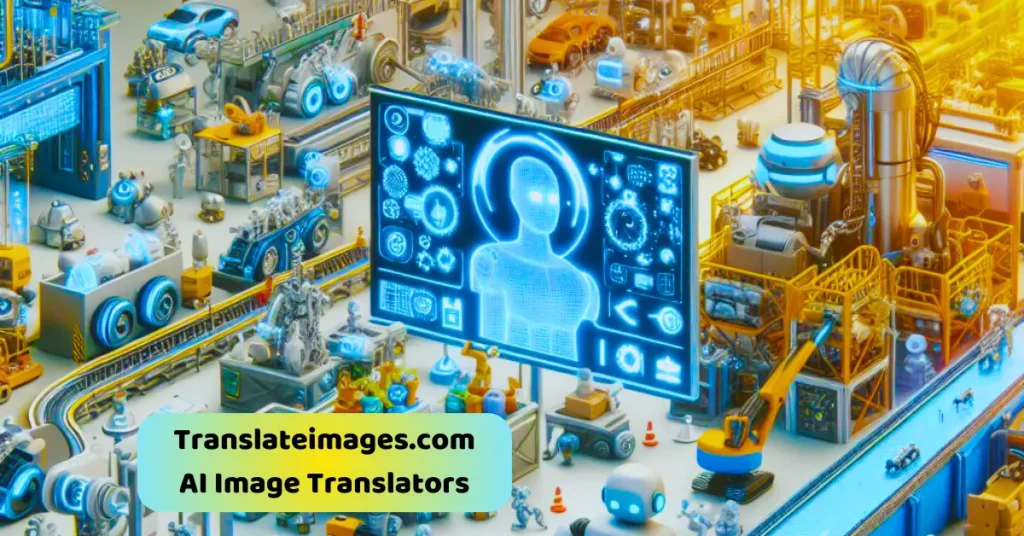
Strengths:
- Exceptional accuracy: Utilizes advanced OCR technology and translation engines to deliver highly accurate translations, even for complex visuals, unusual fonts, or handwritten text.
- Extensive language support: Supports over 130 languages for image and document translation, catering to diverse needs and global communication.
- Comprehensive editing features: Go beyond basic translation with features like:
- Text restoration: Recover inaccurately translated text, logos, or proper nouns.
- Text formatting: Adjust font size, line height, and direction to match the original style.
- Background inpainting: Erase the original text and smooth the background seamlessly.
- Bulk translation: Process multiple images or documents efficiently.
- Dedicated customer support: Provides email support and resources to ensure a smooth user experience.
Weaknesses:
- Paid service: Unlike some basic free options like Google Translate, Translateimages.com offers its features through subscription plans, with pricing based on usage volume.
- Limited offline functionality: Requires an internet connection for most features, although basic text recognition can be done offline.
- Less emphasis on design integration: Primarily focused on translation accuracy, it might not offer the same seamless integration with design tools like Canva for creative projects.
Overall, Translateimages.com is a powerful and accurate AI image translator ideal for:
- Professional translations: Businesses, organizations, or individuals requiring high-quality and reliable translations for documents, signs, product packaging, etc.
- Accurate translation of complex visuals: Situations where standard image translators struggle, like intricate diagrams, artistic fonts, or multilingual text.
- Users needing advanced editing features: Those who require precise control over formatting, background inpainting, and text recovery for optimal results.
If you prioritize accuracy, diverse language support, and advanced editing features for professional or critical needs, Translateimages.com is a strong contender. However, for casual use or basic translations, free options like Google Translate might be sufficient.
Note: If you need more information, please watch this video.
4. WorkinTool AI Image Translators
WorkinTool is a versatile tool that offers many features including a dedicated AI image translator. So, here are the full details of its strengths and weaknesses:

Strengths:
- Multiple functionalities: Along with image translation, WorkinTool has features like image conversion, editing, compression, file conversion, and OCR for extracting text from images. Again, this makes it a one-stop tool for a variety of file handling needs.
- Free and paid options: WorkinTool offers a free version with basic image translation functionalities and limitations. Upgrading to paid plans unlocks advanced features like batch processing, higher translation accuracy, and additional output formats.
- User-friendly interface: WorkinTool presents a clean and intuitive interface with clear instructions and easy-to-navigate features, making it suitable for users of all levels.
- Multiple language support: Similar to Translateimages.com, WorkinTool supports over 100 languages for image translation, catering to diverse needs.
Weaknesses:
- Accuracy can vary: While often decent, WorkinTool’s translation accuracy might not be as consistent as dedicated platforms like Translateimages.com, especially for complex visuals or low-quality images.
- Limited editing features: Compared to Translateimages.com, WorkinTool offers fewer editing options for translated text within the image, focusing mainly on basic formatting and replacing the original text.
- No background inpainting: Unlike Translateimages.com, WorkinTool doesn’t erase the original text before inserting the translation, which might be less visually appealing in some cases.
Overall, WorkinTool’s AI image translator is a good option for:
- Casual users seeking diverse functionalities: If you need occasional image translations alongside other file conversion or editing tasks, WorkinTool’s free version or basic paid plans could be sufficient.
- Budget-conscious users: Compared to Translateimages.com’s pricing, WorkinTool’s paid plans might be more affordable for basic needs.
- Users comfortable with limited editing: If precise control over translated text and background inpainting isn’t crucial for your projects, WorkinTool’s simpler editing options might be enough.
However, if you prioritize high accuracy for professional translations, and complex visuals, or require in-depth editing features, dedicated platforms like Translateimages.com might be a better choice.
Ultimately, the best AI image translator for you depends on your specific needs and priorities. Consider factors like accuracy requirements, budget, desired functionalities, and editing needs to make an informed decision.
Note: WorkinTool offers not just desktop software but an array of free online tools. That means you can easily use a PDF Converter, Image Converter, File Compressor, Video Converter, Video Editor, File Translator, and many other features it.
I hope this detailed overview helps you understand WorkinTool’s AI Image Translator and compare it to other options! If you have any further questions about specific features or pricing plans, feel free to ask in the comment box below.
3. Wondershare PDFelement: AI Image Translators
While Wondershare PDFelement’s primary focus is on editing and managing PDF documents, it also offers an AI image translator as part of its feature set. Here’s a breakdown of its strengths and weaknesses:
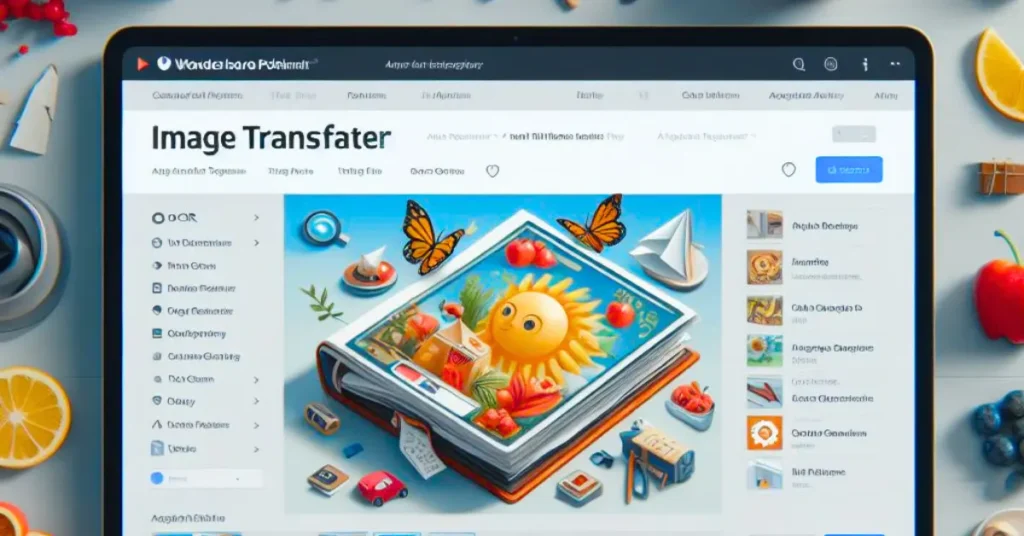
Strengths:
- Integration with PDF editing: If you already use PDFelement for managing and editing PDF documents, the built-in image translator offers convenient access within the same platform, streamlining your workflow.
- Accuracy and language support: PDFelement utilizes advanced OCR and translation engines, offering decent accuracy for most image and text types. Supports over 100 languages for translation, catering to diverse needs.
- Comparison mode: Compare the original and translated text side-by-side to check for accuracy and make any necessary adjustments.
- Additional features: Beyond basic translation, PDFelement offers features like:
- Batch translation: Process multiple images or pages at once for efficient workflows.
- Automatic page detection: Automatically detects and separates pages within scanned documents for individual translation.
- Convert PDFs to images: If the image containing text is embedded within a PDF, convert it to an image for easier translation and editing.
Weaknesses:
- Not dedicated to image translation: Compared to dedicated platforms like Translateimages.com, PDFelement’s image translator might not provide the same level of advanced features or specialized functionalities for complex visual elements.
- Accuracy can vary: While generally decent, accuracy might not be as consistent as dedicated image translators, especially for low-quality images, unusual fonts, or highly artistic visuals.
- Limited editing options: Editing translated text within the image directly might be less comprehensive compared to platforms like Translateimages.com.
- Included in paid plans: The image translation feature is only available in paid versions of PDFelement, not the free version.
Overall, Wondershare PDFelement’s AI image translator is a good option for:
- Existing PDFelement users: If you already rely on PDFelement for document management and editing, its built-in image translator offers convenient access with decent accuracy for basic needs.
- Occasional image translations: If you only need occasional image translations within your PDF workflow, PDFelement’s feature might be sufficient without needing a dedicated platform.
- Users comfortable with limited editing: If precise control over translated text and advanced editing options aren’t crucial for your projects, PDFelement’s basic editing functionalities might be enough.
However, if you prioritize high accuracy for professional translations, handle complex visuals frequently, or require in-depth editing features, dedicated AI image translator platforms like Translateimages.com might be a better choice.
Ultimately, the best choice for you depends on your specific needs and workflow. Consider factors like your existing tools, frequency of image translation, required accuracy, and desired editing capabilities to make an informed decision.
Emerging options:
2. Vivid AI Image Translators
Vivid AI isn’t actually a dedicated image translator like the ones we’ve discussed previously. Instead, it offers two main features that involve translating elements within images:
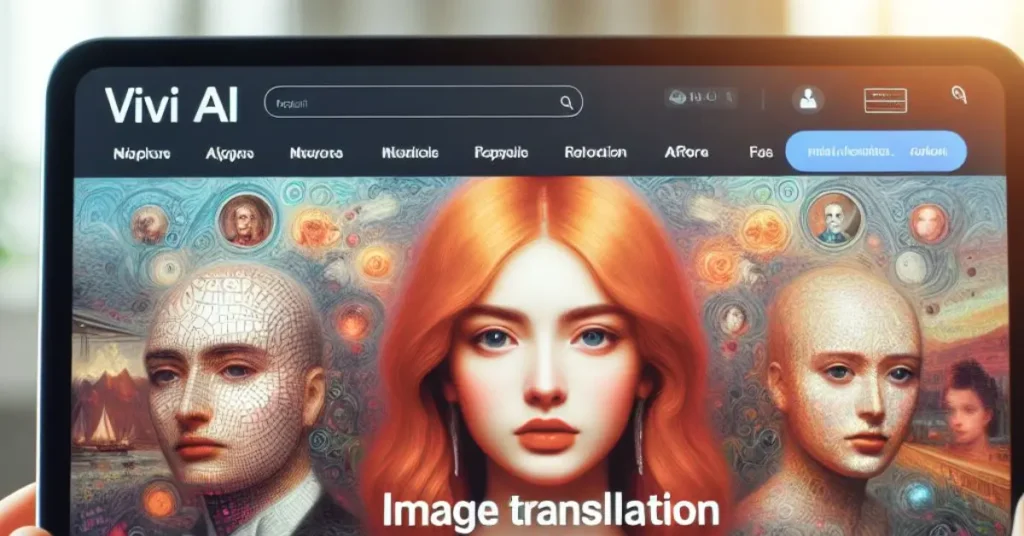
1. Portrait Animar:
This feature transforms your portraits into cartoon avatars with various styles and effects. While the text within the portraits can be altered visually (e.g., changed to a different language font), it doesn’t translate the actual meaning of the text.
2. AI Fashion:
This feature lets you try on different clothes and styles in your photos. Again, any existing text on your clothes might be visually manipulated as part of the outfit change, but the meaning of the text itself isn’t translated.
What Is Vivid AI Image Translators?
Therefore, Vivid AI doesn’t offer true AI image translation in the same way as the other tools we’ve discussed. Its focus lies on creative image manipulation and artistic transformation, not textual translation.
However, if you’re interested in creative applications and visually altering text within images for stylistic purposes, Vivid AI might be a fun tool to explore. Just keep in mind that it doesn’t translate the actual meaning of the text like traditional image translation tools.
1. Various Mobile AI Image Translators Apps
There are many great mobile AI image translator apps available, each with its own strengths and weaknesses. Here are some of the most popular options to consider:

General-purpose translation apps:
- Google Translate: The most widely known option, offering free translations in over 100 languages, including image translation. Accuracy can be inconsistent, especially for complex visuals.
- Microsoft Translator: Similar to Google Translate, it offers free translations in many languages with a dedicated camera mode for images. Features like overlaying translated text directly on images can be helpful for presentations.
- Wayfinder: Specifically designed for travel, it focuses on translating signs, menus, and instructions in unfamiliar languages. Offers offline functionality and augmented reality features for real-time translation.
- TripLingo: Another travel-focused app, it provides translations for signs, menus, and conversations, along with cultural tips and phrasebooks. Offers offline functionality and premium features like emergency assistance.
Apps with a focus on specific features:
- CamTranslator: Emphasizes fast and accurate translations with features like automatic language detection and offline functionality. Offers different subscription plans for individual and business users.
- TextGrabber: Combines image translation with OCR technology, allowing you to extract text from images and translate it. Ideal for scanning documents or handwritten notes.
- The Linguist: Boasts high accuracy for specific languages like Japanese, Korean, and Chinese. Offers different translation modes and a user-friendly interface.
Additional factors to consider when choosing a mobile AI image translator app:
- Accuracy: This is crucial, especially for important translations. Check reviews and compare accuracy between different apps for your specific needs.
- Language support: Make sure the app supports the languages you need to translate to and from.
- Offline functionality: If you anticipate using the app without an internet connection, choose one with offline capabilities.
- Additional features: Look for features like text-to-speech, augmented reality, or phrasebooks that might be helpful for your specific needs.
- Price: Some apps are free, while others offer paid subscriptions with additional features. Choose an option that fits your own budget and needs.
Ultimately, the best mobile AI image translator app for you will depend on your individual needs and priorities. I encourage you to try out a few different options and see which one works best for you.
Choosing the right AI image Translator Depends on Your Needs:
- Accuracy: For critical documents or professional use, prioritize tools like DeepL or paid options like Translateimages.com.
- Language support: Check the supported languages offered by each tool, especially for less common languages.
- Features: Consider additional features like OCR, document translation, or integration with other platforms.
- Budget: Free options like Google Translate are ideal for casual use, while paid options offer advanced features for professional needs.
Remember, no AI tool is perfect, and it’s always recommended to review the translated content for accuracy and nuance.
I hope this information helps you find the best AI image translator for your needs!

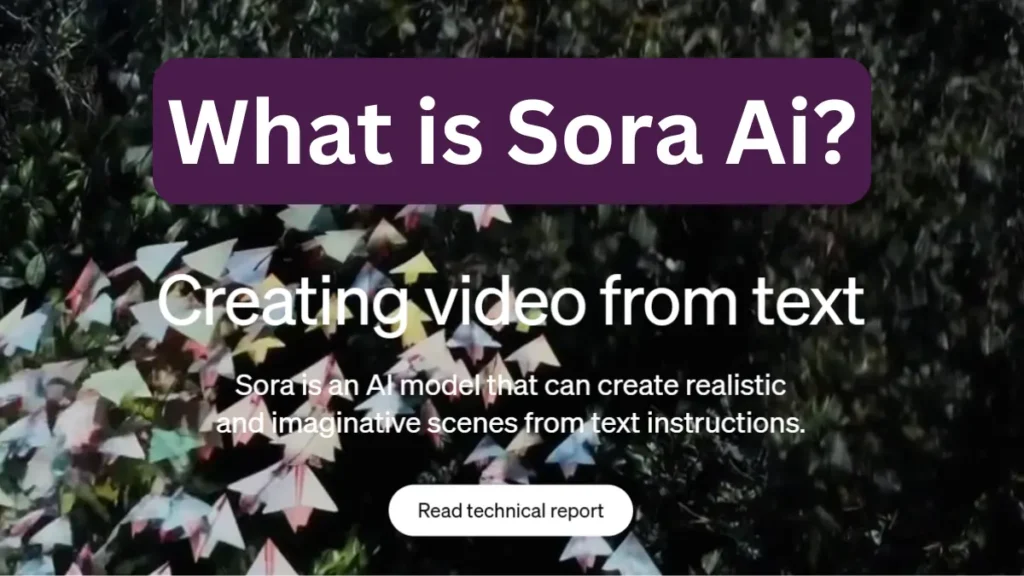
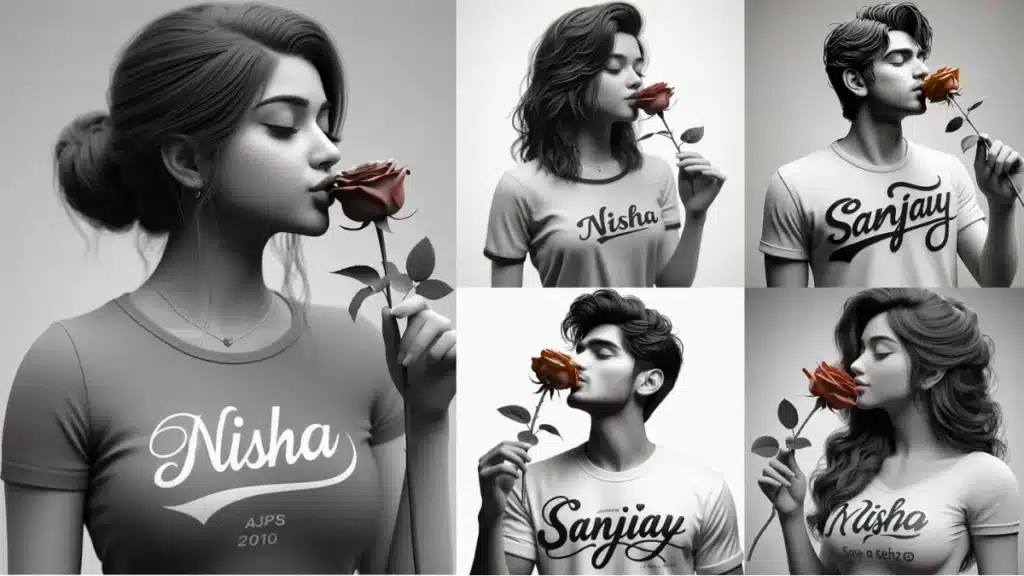


nihil esse esse reprehenderit qui ab ut. ut occaecati blanditiis autem quod quidem sed voluptas. ducimus in minus quis dolor sunt aut.
Самые трендовые новости моды.
Абсолютно все эвенты самых влиятельных подуимов.
Модные дома, торговые марки, haute couture.
Новое место для модных людей.
https://modaizkomoda.ru