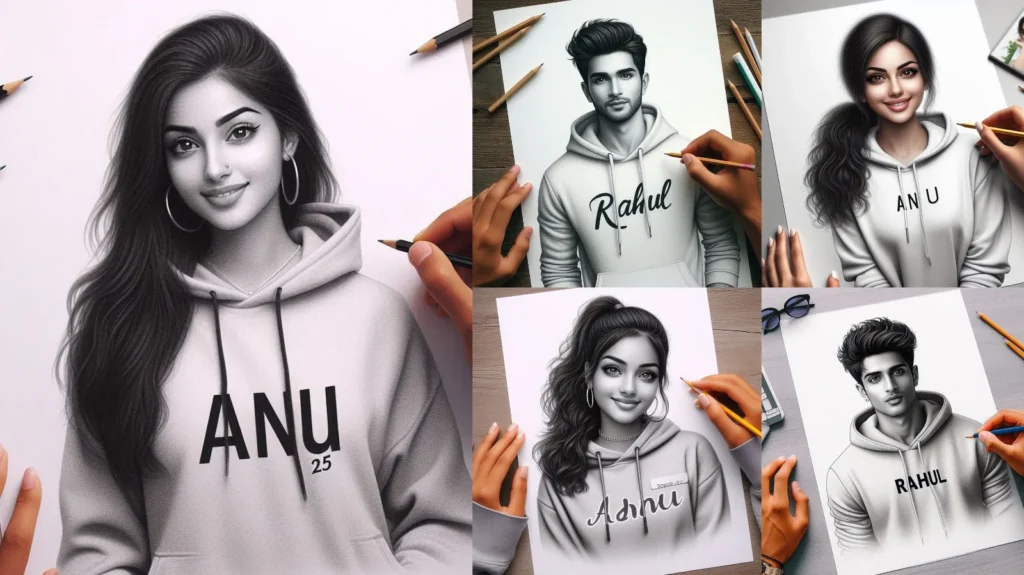As of August 2024, there is an exciting opportunity for you to create personalized AI-generated drawing photos for free. Bing’s AI Image Creator allows you to design unique images featuring yourself or anyone else, with the option to add your name to the artwork. This guide will walk you through how to use this tool effectively and provide detailed prompts for generating images of both boys and girls.
| Section | Details |
|---|---|
| Prompt Name | Boys Prompt, Girls Prompt |
| Type | AI Drawing Photo |
| Cost | Free |
| Website | Bing AI Image Creator |
| Image Description | Realistic drawing of a 25-year-old with name on a hoodie |
| Example Names | Boys: Rahul, Girls: Anu |
| Image Features | Ultra-realistic, hyper-realistic |
| Customization | Add names and other personal details |
| Step-by-Step Process | Access website, input prompt, customize, generate, download |
| Benefits | Free, easy to use, high-quality results |
| Result Quality | Ultra-realistic and beautiful |
| Year | 2024 |
How to Create Your AI Drawing Photo
To get started, you need to visit the Bing AI Image Creator website. The process is user-friendly and completely free. Here’s how you can create your personalized AI drawing photo:
- Go to the Bing (AI) Image Creator website to begin.
- Enter the specific prompts provided below to guide the AI (Drawing Photo) in generating your image.
- Add your name or any other desired details to the AI Drawing photo.
- Click on the generate button to create your drawing photo with your name.
- Once the AI Drawing image is ready, download it and share it as you wish.
Example AI Drawing Images
To help visualize the prompts, here are examples of the AI drawing photos you can create:
- Example for Boys: An ultra-realistic image of a 25-year-old man named Rahul. The drawing is on a blank sheet of paper, with a pencil beside it and the man’s hoodie featuring the name “Rahul.”
- Example for Girls: An ultra-realistic image of a 25-year-old woman named Anu. The drawing is on a blank sheet of paper, with a pencil beside it and the woman’s hoodie featuring the name “Anu.”
AI Drawing Photo Prompts
To create your AI drawing photo, you need to use the following prompts, which are tailored for both boys and girls. These prompts help the AI generate a highly realistic image based on your specifications.
Prompt with Image for Boys
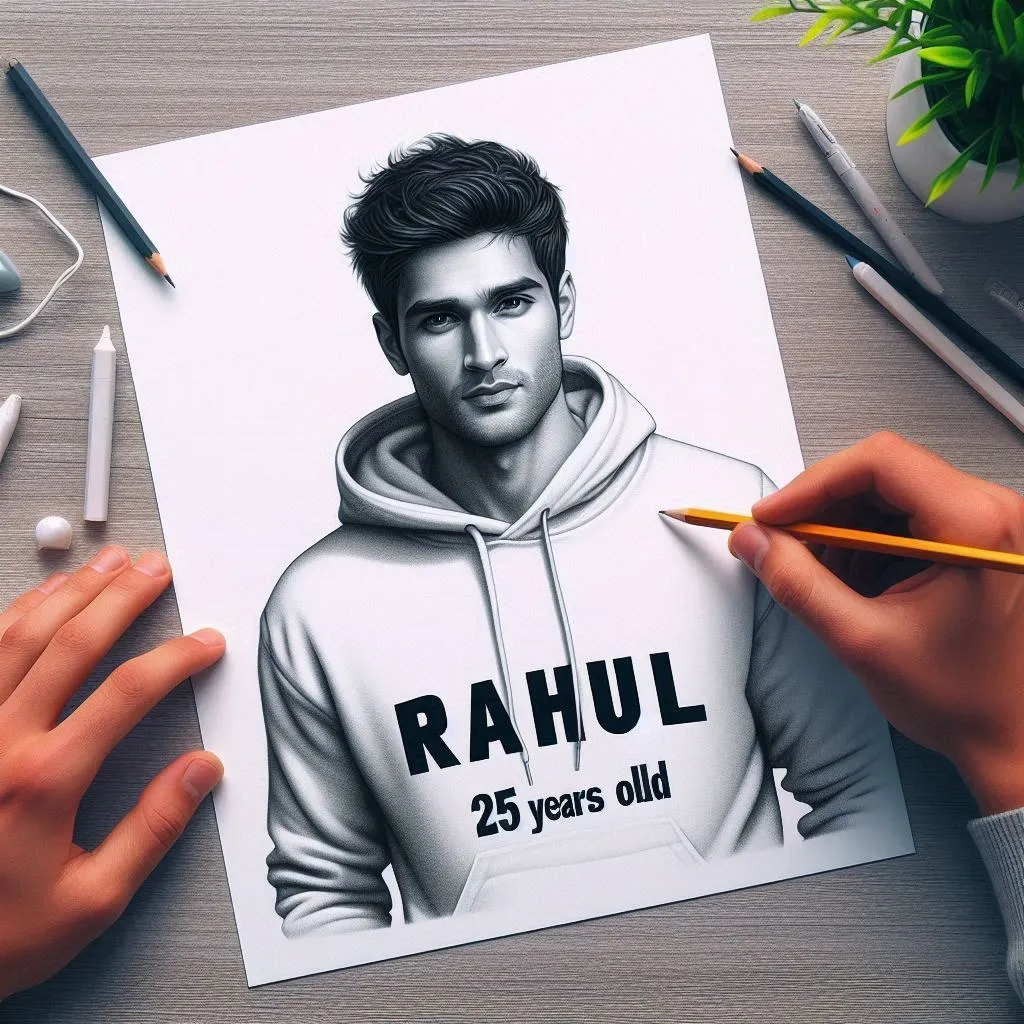
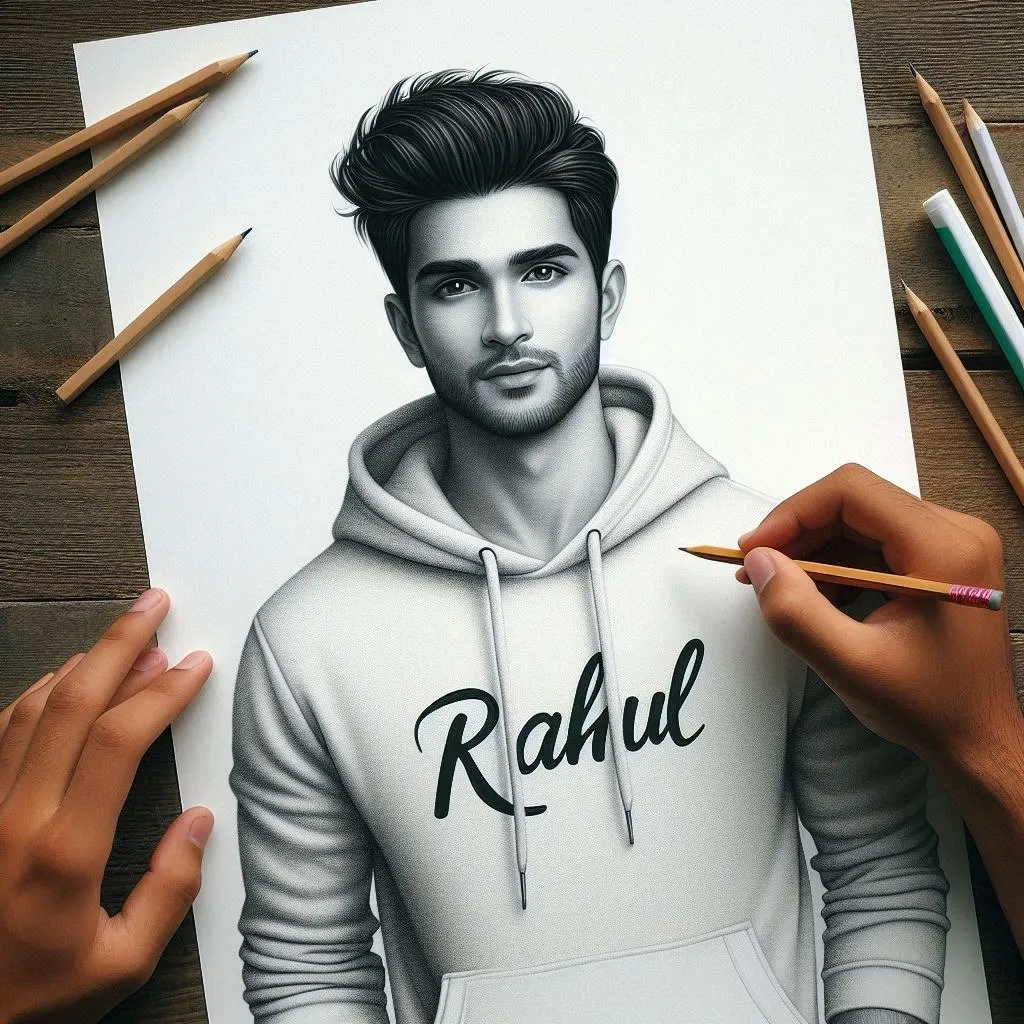
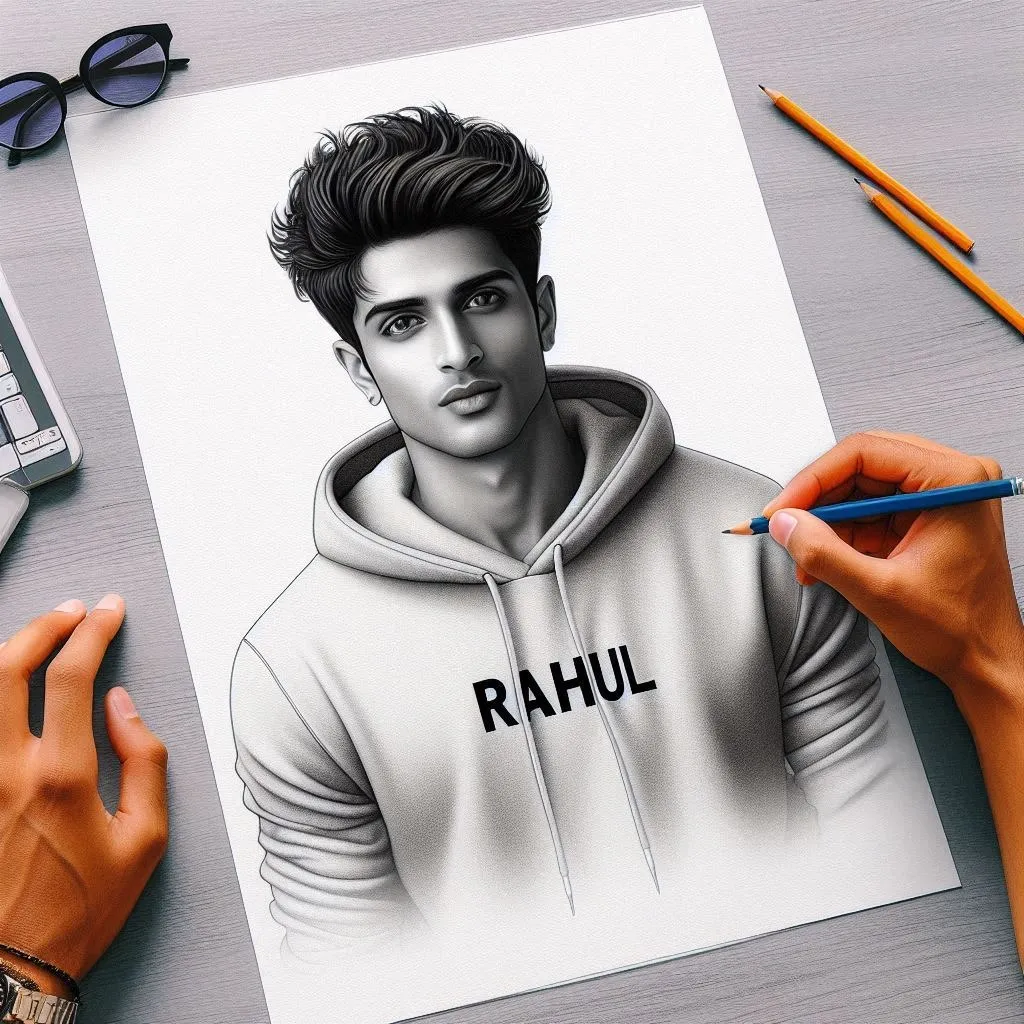
AI Drawing Image Prompt for Boys:
Create A Realistic Picture of 25 years Old Guy realistic drawing, a blank paper is located on the table, the paper is white. On the paper is a picture of Guy wearing a tshirt hoodie, there is the name "Rahul" write on the hoodies. beside the paper there is a hand holding a pencil. ultra realistic picture, very beautiful photo, hyper realistic photo.
Prompt with Image for Girls



AI Drawing Image Prompt for Girls:
Create A Realistic Picture of 25 years Old Girl realistic drawing, a blank paper is located on the table, the paper is white. On the paper is a picture of Girl wearing a tshirt hoodie, there is the name "Anu" write on the hoodies. beside the paper there is a hand holding a pencil. ultra realistic picture, very beautiful photo, hyper realistic photo.
Features of the AI Drawing Photo Creation
- Personalization: You can add names and details to the image, making each drawing unique and personal.
- High Realism: The AI tool generates ultra-realistic and beautiful images, offering a high level of detail.
- User-Friendly: The process is designed to be simple and accessible, requiring minimal effort from the user.
Step-by-Step Guide to Creating Your AI Drawing Photo
- Navigate to the Bing AI Image Creator website.
- Use the provided AI drawing photo prompts to describe the image you want to create.
- Add any personal details, such as names or other features, to the AI Drawing Photo.
- Click the generate button to produce your AI drawing photo.
- Once generated, download the AI Drawing image and use it as desired.
Benefits of AI Drawing Photo Creation
- Cost-Free: The tool is available for free, making it accessible to everyone.
- Ease of Use: The process is straightforward and designed for users of all levels.
- High-Quality Results: The AI generates highly detailed and realistic images.
| More Free Prompt | https://askaiworld.com/ |
Bing’s AI Image Creator provides a fantastic opportunity to create personalized AI drawing photos at no cost. By using the detailed prompts provided, you can generate realistic and beautiful images featuring yourself or anyone else. Visit the Bing AI Image Creator website to start creating your own AI drawing photo today.