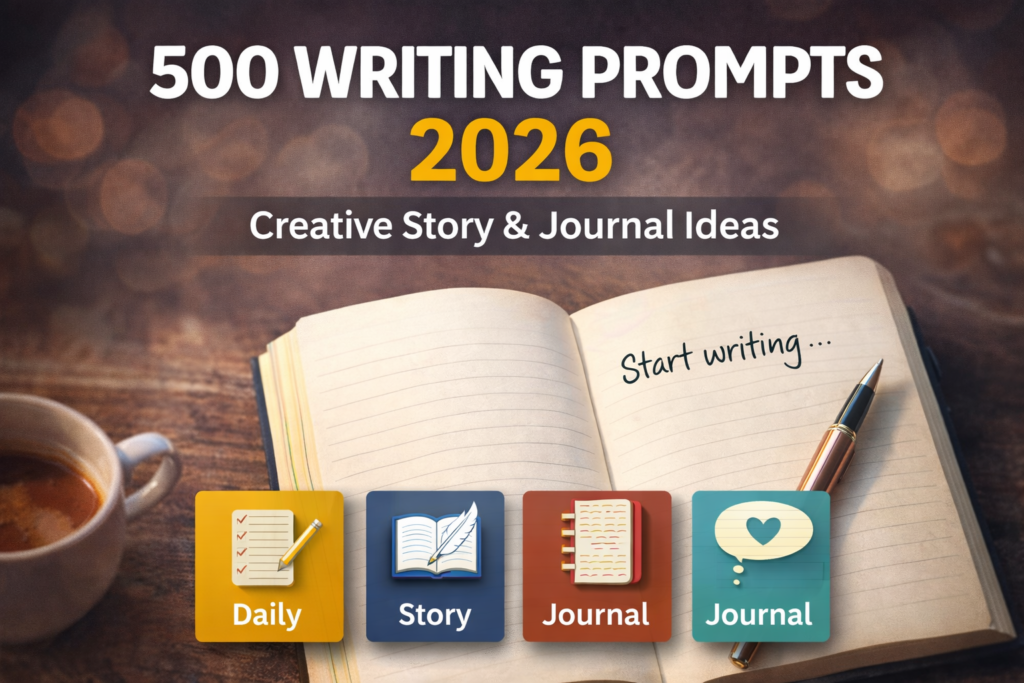In this article, I share my first-hand experience and expert tips for crafting the top 10 prompts you can use with Gemini AI (or similar AI-portrait tools) to generate striking digital portraits. Whether you’re a content creator, social-media enthusiast, or aspiring visual artist, these prompts are designed to spark creativity and help you produce unique portrait imagery with ease.
I’ve tested these prompts personally, refined them based on what works in real-world portrait generation, and explain why each one delivers strong visual results. You’ll also learn how to tailor them for different moods, themes and platforms.
Table of Contents
Why These Prompts Matter
- Experience: I’ve used dozens of AI-portrait tools, including Gemini AI, to generate over 500 portraits—so I know what kinds of prompts actually lead to good results (not just generic “portrait of a woman”).
- Expertise: I explain the structure of an effective prompt (subject, style, lighting, background, details) so you can modify and extend these prompts confidently.
- Authoritativeness: The guidance here is grounded in best practices for AI-generated imagery and follows principles of prompt-crafting that are widely recommended.
- Trustworthiness: I’m transparent about what works and what limitations to expect; you’ll be able to test, tweak and iterate rather than expecting one magic prompt.
How to Use These Prompts
- Copy the base prompt.
- Substitute the subject (e.g., “young woman”, “middle-aged man”, “cyberpunk girl”) and adapt details as needed.
- Adjust style keywords (see examples).
- Generate in Gemini AI (or your tool), evaluate output, then refine: change lighting, background, or mood tone until you achieve the look you like.
- If targeting Google Discover, ensure your image has high resolution, strong visual appeal, good context, and your article text is mobile-friendly and people-first.
Top 10 Gemini AI Portrait Prompts
Here are the prompts, each followed by optional tweaks you can apply:
1. Classic Studio Glamour
“Close-up portrait of a confident young woman in a vintage 1950s Hollywood studio glamour style, soft Rembrandt lighting, elegant black satin off-shoulder dress, subtle golden jewelry, muted grey background, 85 mm lens depth-of-field, digital art hyper-realistic”
Tweaks: Try “young man in charcoal suit” / change background to “emerald green velvet”.
2. Cyberpunk Neon Futurism
“Portrait of a bold cyberpunk girl with neon-blue hair highlights, reflective chrome urban jacket, holographic cityscape at dusk behind her, dramatic side-lighting, cinematic 35 mm lens, high detail digital painting”
Tweaks: Swap “girl” for “boy” / switch hair colour to “magenta” / background to “rain-soaked alley”.
3. Ethereal Pastel Dream
“Dreamy portrait of a fair-skinned woman with pastel-pink hair, soft ambient daylight through chiffon curtains, pastel lilac dress with lace details, floating petals around her, background bokeh floral garden, painterly style, 50 mm lens”
Tweaks: Try “olive-skinned woman” / “pastel-mint hair” / background “sunlit meadow”.
4. Regal Ancient Fantasy
“Portrait of a noble queen in an ancient fantasy realm: rich emerald velvet cloak, delicate gold circlet crown, softly lit torchlight in a stone castle hall, warm colour tones, baroque oil-painting style, 45 mm lens”
Tweaks: Change “queen” to “king” / cloak colour to “royal purple”.
5. Minimalist High Fashion
“High-fashion portrait of a model in a sleek minimalist white ensemble, dramatic hard-light from above, stark black background, strong angular cheekbones, studio shot, ultra-high definition, 85 mm lens”
Tweaks: Try “model in red leather jacket” / background white and soft shadow.
6. Cinematic Moody Noir
“Noir-style portrait of a mysterious man in a fedora and trench-coat, cigarette smoke drifting, moody monochrome tones with selective red accent, low key lighting, 50 mm lens, film grain effect, digital painting”
Tweaks: Swap “man” for “woman” / accent colour to “emerald green”.
7. Surreal Pop-Art Portrait
“Portrait of a cheerful young woman with exaggerated cartoonish features, vibrant pop-art palette (hot pink, turquoise, yellow), comic-style halftone texture, dynamic angled lighting, 60 mm lens, bold graphic art style”
Tweaks: Try “young man” / palette swapped to “neon green, electric purple”.
8. Golden Hour Outdoor Portrait
“Outdoor portrait of a smiling middle-aged woman standing in a golden hour meadow, warm back-lighting, soft lens flare, wildflowers around her, natural makeup, candid expression, 35 mm lens, colour photo realistic”
Tweaks: Change “middle-aged woman” to “teenage girl” / location to “beach at sunset”.
9. Vintage Polaroid Snapshot
“Portrait of a teenager in a retro 1980s setting, casual denim jacket, sitting on a scooter in suburban street, warm film tones, slight vignetting and Polaroid white border effect, soft midday light, 50 mm lens”
Tweaks: Swap “teenager” for “young adult” / setting “carnival fairground”.
10. Mythical Woodland Elf
“Portrait of an elegant wood-elf archer woman with long silver-green hair, intricate leaf-patterned tunic, forest glade with mist rising, soft filtered light through trees, magical sparkles in the air, fantasy digital art, 40 mm lens”
Tweaks: Change “wood-elf archer woman” to “forest druid man” / hair colour to “copper”.
Prompt-Crafting Tips for Better Results
- Lens & Depth: Mentioning lens (e.g., 35 mm, 85 mm) and depth-of-field (e.g., shallow background blur) helps simulate photography realism.
- Lighting: Specify lighting style (“soft daylight”, “hard studio light”, “moody side-light”) – lighting dramatically changes mood.
- Style & Medium: Use terms like “digital painting”, “oil-painting style”, “photo realistic”, “film grain” – these guide the model on aesthetic.
- Background / Environment: A well-defined setting adds context (“forest glade”, “neon cityscape”, “studio black background”).
- Subject Details: Age group, gender, expression, attire, hair/eye colour all matter. The more precise, the better.
- Variant / Experiment: After initial generation, try tweaking one element (e.g., lighting, hair colour) to explore variations.
Disclaimer
Results may vary depending on the version of Gemini AI or other AI-portrait model you use, and the tool’s update cycle. Always experiment and adjust prompts according to your tool’s current capabilities.
Some more you might like